Group Mailboxes must be configured and then permissions granted prior to use. The group mailbox names and actions can be defined by navigating to Configuration>Setup>Group Mailboxes.
Adding a Group Mailbox
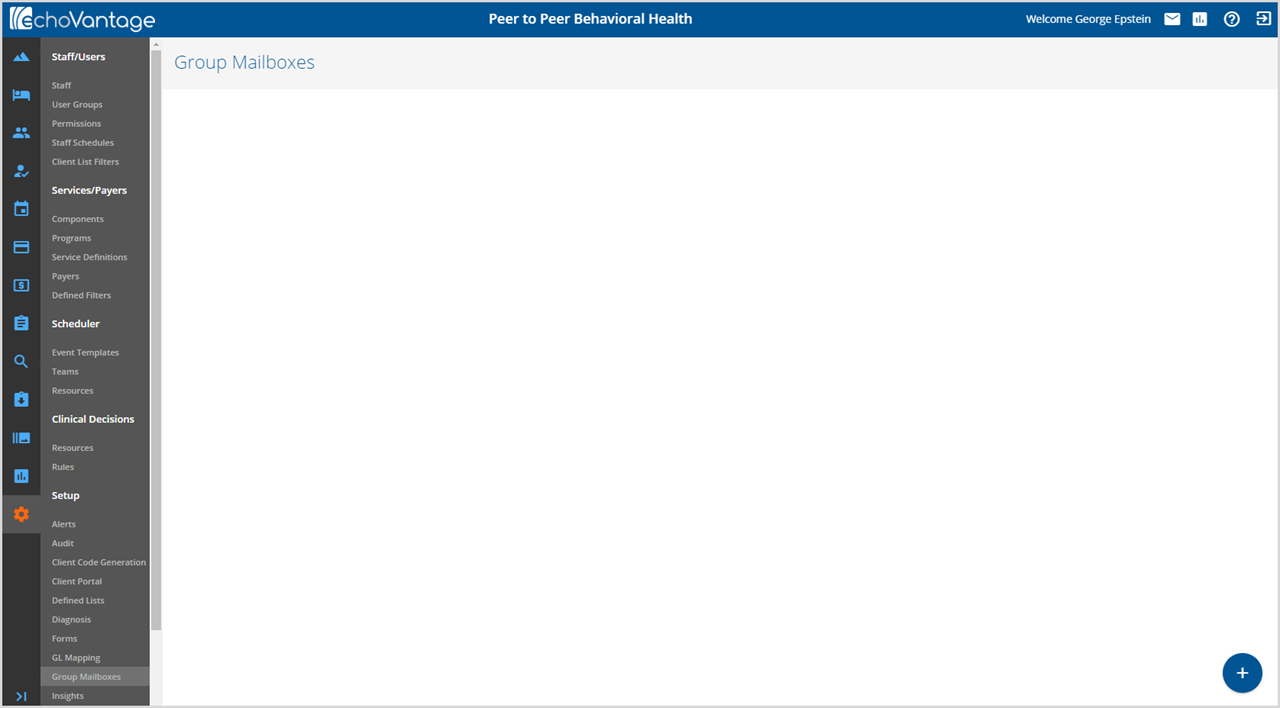
Select the blue plus "+" to add a Group Mailbox. The following Add Group Mailbox screen will appear.
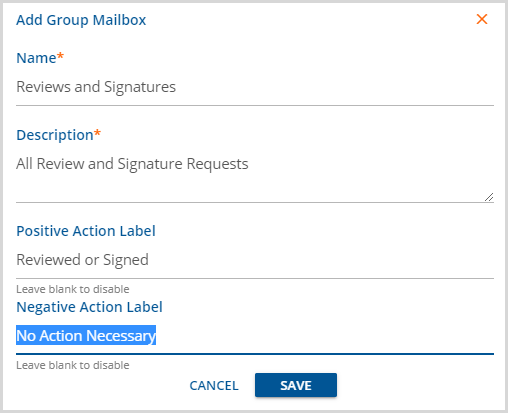
- There are two required fields Name and Description.
- There are optional action labels.
- These may be left blank to disable.
- If completed, they will be available from the Group Mailbox to select.
- In the example above, only a Positive Action Label was defined.
- When all required fields are populated, the blue SAVE is enabled.
Repeat these steps until the required Group Mailboxes have been created. As each mailbox is created, the group mailbox list will be populated. Once a Group Mailbox is configured, User Group permission to View and/or Send will need to be defined. Click HERE for more information on Group Mailbox Permissions.
Archiving or Editing a Group Mailbox
Return to Group Mailboxes at any time to edit a mailbox or archive a group mailbox that is no longer in use.
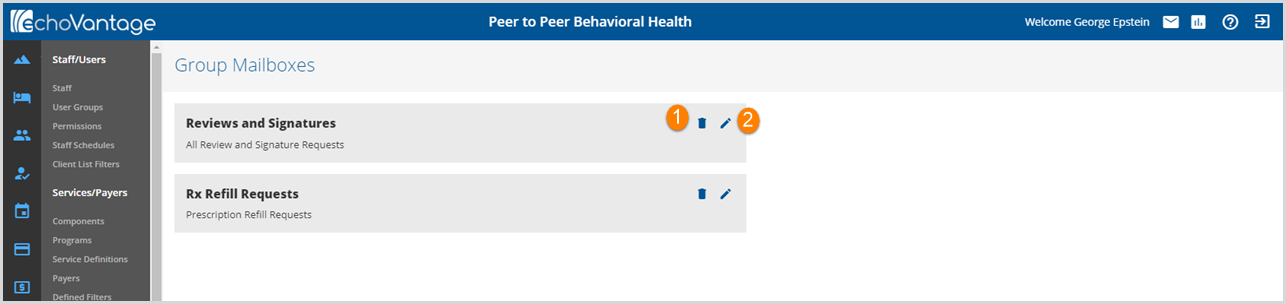
1. Archive - Select the trash can icon to Archive a group mailbox that is no longer in use. This removes if from the application interface but any existing information, messages, remain in the database.
2. Edit - Select the pencil icon to Edit a Group mailbox. The name, description, and action labels may be changed or updated. Remember to select SAVE when changes are complete.
